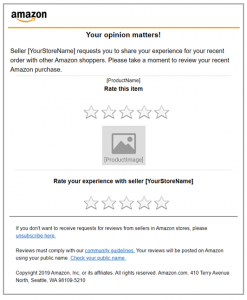
December 1, 2020
Amazon Request a Review Button: Everything You Need To Know
Amazon Request a Review Button: Everything You Need To Know
The Amazon Request a Review Button appears on the order page allowing Amazon Sellers to request both seller feedback and a product review request in the same message through the Amazon Buyer-Seller Messaging system. The customer receives the message in their email. The message sent to the customer is not customizable and is an Amazon-created template.
How to request a review?
From within Seller Central, simply head to Orders, then view the Shipped tab and click on the order number and you will see the Request A Review Button on the right-hand side.
The Amazon Request a Review Button is a powerful tool to help FBA, Merchant Fulfilled Sellers and Seller Fulfilled Prime Sellers to get more Amazon reviews.
This is everything you need to know about the Amazon Request A Review button to:
- Increase Amazon Reviews
- Avoid Violating Amazon Communication Guidelines
- Learn Where The Request A Review Button Fits In With Your Existing Review Acquisition Services & Strategy
- Significantly Improve Your Amazon Listing Optimization
Rating raja helps you to automate Request a review button.
